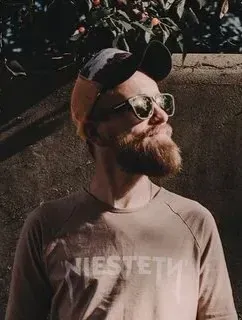Introduction
In the dynamic and ever-evolving digital landscape, WordPress has emerged as the premier choice for bloggers and website developers alike. What initially served as a straightforward blogging tool has since metamorphosed into a versatile Content Management System (CMS) embraced by millions.
With the platform's user base continually expanding, so too does its allure to potential security threats. By understanding the risks and learning how to safeguard your WordPress website, you can navigate the web with confidence, minimising the chances of becoming a target.
So, let's explore WordPress security and ensure your online presence remains not just popular, but safe.

Why is Wordpress vulnerable?
WordPress stands proudly as an open-source platform, granting everyone access to its source code. This openness bestows significant advantages, fostering incredible flexibility and perpetual evolution. But since everyone can dive into its source code, it means more eyes are on the lookout. On the one hand, it's a community of well-intentioned code enthusiasts helping to spot vulnerabilities, but on the other, it's an open invitation for those who might want to potentially exploit it with every update.
There is a saying that WordPress isn't safe? Well, no system is airtight. WordPress might get all the heat, but it's only because it's so big and noticeable. Remember, every system, big or small, has a soft spot somewhere, just waiting to be exploited.
How Wordpress can get infected?
Once we know why Wordpress is vulnerable, let's dive into some of the most popular ways Wordpress can get infected.
1. Code Vulnerabilities
Like any software, WordPress isn't immune to security breaches. Developers usually spot those and patch them up pretty fast. The catch? You keep your WordPress and plugins up to date. If you're slow on the draw, hackers might just waltz right in through those unpatched cracks.
2. Credentials Vulnerabilities
Bots are computer programs designed to attempt unauthorised access into a system. Frequently, attackers target the admin panel as their primary entry point, employing relentless brute-force attempts with a multitude of login and password combinations. Sometimes, they strike gold when people use easily guessable logins and passwords or they've been part of a big data leak. They can also focus on gaining access to the website via FTP or hosting panel.
3. Other Vulnerabilities
Beyond code vulnerabilities or brute-force, there are other types of attacks, such as Cross‑Site Scripting (XSS), Cross‑Site Request Forgery (CSRF) or SQL injections that can also pose threats. Another thing that can expose a website is the incorrect server configuration.
What can you do to improve your website security?
The bottom line? WordPress has its fair share of weak spots, just like any other system. The good news is, with some know-how and the right practices, you can turn those weak spots into strongholds.
1. Keep your WordPress updated
Don't snooze on those WordPress updates! Updating regularly patches security holes. Worried about things going haywire? Fear not! Most updates are a breeze, just a simple click of the "Update" button, and you're good to go. So, keep calm and update!
2. Keep your WordPress free from excessive plugins
Using the WordPress system, it's tempting to believe there's a plugin for absolutely everything. But, here's the scoop: the more plugins you stack up, the more security holes you potentially open. So, less is often more.
For the basics, like pop-ups, cookies or GA integration, you might just DIY it with custom code and avoid that plugin overload. Our golden rule? Stick to essential plugins that are well-kept, like ACF or Yoast SEO, etc. Don't forget to stay on top of plugin updates as well!
3. Keep your WordPress secure
For an added layer of WordPress security, consider installing one of the popular security plugins. Our top pick is WP Security, as it is intuitive and offers a lot of nifty features such as the ability to tweak your login screen URL for extra login protection or a robust system to prevent brute force attacks.
4. Keep your credentials and hosting safe
Never skimp on your password game – keep it super complex and different for WP admin, FTP and hosting. When it comes to your hosting setup, make sure to configure it right, eg. enable domain separation to amp up your security.
Summary
While WordPress security might seem intimidating and potentially deter some from choosing the platform, fear not. By following basic security practices, you can ensure your website remains safe and secure. Don't let security concerns hold you back; with the right approach, WordPress can be a robust and reliable choice for your online presence.