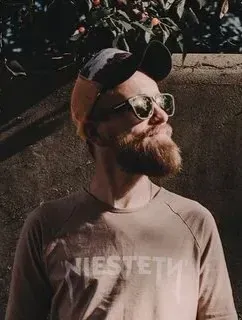Some time ago we faced a challenge - one of our clients decided to base their new website on HubSpot - one of the most popular marketing tools in the world.
Already at the beginning there were a lot of questions that we had to find answers to. Today we want to share the knowledge we’ve gathered in this process with you. Our guide will be the main dev of this project - Kamil Kondratowicz. Kamil is our front-end developer with more than five years of experience.
Together we’ll try to go through answers to the most important questions about HubSpot. Let’s go!
Let’s start with the basics, can you tell us what is HubSpot?
Hubspot is an all-in-one SaaS platform that offers a range of marketing, sales and customer service tools. This means that users can manage their website, blog, landing pages, email marketing campaigns, social media profiles and more, all from a single platform.
For whom is Hubspot the best CMS?
It probably won't be the best choice for everyone. However, HubSpot CMS Hub with all its accompanying services (like HubSpot Marketing Hub, HubSpot Sales Hub, HubSpot Service Hub) can be the perfect solution for people who want to gather everything under one roof. There is no need to integrate marketing, sales and analytical tools separately, because you will find everything in one service.
The CMS itself will be a good solution for building simple websites that do not require custom solutions. I think it will also be a good proposition for e-commerce projects. The mentioned services and a relatively easy-to-use CRM that can help with client acquisition, tracking user traffic and quick access to customer analytics data are especially useful in this context. All teams (marketing, sales and customer service), will be working on the same data, which certainly speeds up some processes.
Can I create a dynamic website using HubSpot?
Yes, Hubspot allows you to create pages based on data from your CRM or data from HubDB. HubDB does not require the user to have programming knowledge - creating tables and relationships is very simple. In addition, HubSpot has well-described documentation to help you put the data on your site.
What are the disadvantages of HubSpot?
- HubSpot has the option to create a developer sandbox. Sandbox is a place where you can push new changes from your local environment. This means you have the opportunity to test and review new things before going live and disrupting the publicly available website. However, the sandbox is available only in the most expensive tier - Enterprise.
- It can be difficult to configure the environment you want to work in. Choosing a custom JavaScript stack can result in a problem with Hubspot CLI. After minifying the files it can return an error that the JS file contains HubL syntax characters. To solve this, you need to tinker a bit and replace those characters in the build file.
- HubSpot can be expensive, especially for small businesses or startups. The platform offers different pricing tiers and a custom bundle creator but even the basic plans may be too costly for some small businesses. Costs can escalate quickly too.
- HubSpot is a complex platform with many features and tools. It can take some time to learn and become comfortable with the platform. This can be overwhelming for some users.
- Although HubSpot offers many features, it may not be suitable for all companies. Organizations with very unique processes or non-standard needs may find that the platform is not customisable enough to meet their unusual requirements.
- Your site is tightly bound into HubSpot’s tech stack and proprietary environment. It means that you won’t be able to transfer it to another hosting provider, or make a local backup.
What are alternatives for HubSpot CMS Hub?
There are not many alternatives to HubSpot with all its marketing and sales tools. We can use different CMS platforms but tools for marketing and sales will need to be added separately. In our daily work we use:
- WordPress - a free and open-source content management system that allows users to manage their websites. It’s a highly customizable platform with a large community of developers and users. We like WordPress a lot - most of our project uses it as a foundation for the custom websites we build. A variety of tools can be integrated with it. Also by building custom plugins, we can integrate WordPress with other systems.
- Directus - we use it for our headless systems. Directus provides an easy and elastic way to manage data and can be used for websites, mobile apps and even integrated with custom web applications. As a self-hosted, open-source system it can be deployed on many different platforms.
- Shopify - if you’re starting an online shopping business, that’s an easy pick for the starters. Shopify is a SaaS e-commerce platform with CMS capabilities. While providing a no-coding-required starting point, it allows for building custom themes and it can be integrated with fully custom, headless storefronts.
There are of course many other platforms out there. Those are just the ones that we use the most. It's important to research and compare different options to find the one that best suits your business needs and budget, instead of following the trends.
What are the differences between HubSport and WordPress?
HubSpot is an all-in-one SaaS platform designed for marketing, sales, and customer service. The CMS functionality is relatively new and additional to the main ones. WordPress is primarily a content management system - it’s used to create and manage websites. This difference in origins has some consequences:
- WordPress is a self-hosted platform, which means that you need a host to store your website's files and data. This gives you the opportunity to choose the solution and the range of services you exactly need. HubSpot is a cloud-based software as a service platform. It means that all of your data is stored on HubSpot's servers. You do not have any options to change it.
- HubSpot is generally considered more complex than WordPress, especially for beginners. HubSpot requires some technical knowledge and training to be used effectively, while WordPress is relatively user-friendly for developers and admins.
- HubSpot offers advanced marketing automation features, such as lead scoring and segmentation, while WordPress does not have built-in marketing automation capabilities.
- WordPress is better suited for custom solutions and unusual arrangements. The variety of plugins and knowledge-based in the community can blow your mind. HubSpot offers customization options, but they are more limited than in WordPress.
- HubSpot is generally more expensive than WordPress, especially for small businesses or startups. It offers different pricing tiers, while WordPress is a free platform with optional premium features.
So what should I choose for my website - WordPress or HubSpot?
It depends on what your goal is. WordPress is better when you don't need the whole integrated marketing, sales or analytics suite (you can separately add additional plug-ins to WordPress at a later stage). However, if you need an extensive tool that has advanced marketing solutions then HubSpot can be a better fit for you.
Additionally, the price can be an important factor - when deciding to use Hubspot, you have to take into account the costs of the subscription, which can be too limiting for small companies.
HubSpot also offers dedicated customer support, while WordPress support is generally community-driven. If you need a high level of support, HubSpot may be a better option.
Either way, you’ll need an awesome dev team like Owls Department ;)
Kamil, thanks a lot for the interview and for your time!